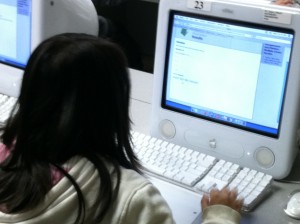
I’ve written about the importance and benefits of student reflection in the testing/learning process before. Reflection is a great way to engage students in metacognition. But basically, it’s a fun way for students to give feedback to their teachers. At least, that’s what third graders tell me.
Recently, I had the opportunity to observe third graders take their first test on the Naiku system. Taking tests on computers was not new to these students. So, they went about it in their usual fashion. They worked diligently and tried their best, as their teacher had instructed them to do.
After completing their test, they got their results immediately. The students loved that. After reviewing their results, the students thought that their testing experience was over. This would have been true if they weren’t taking their test on Naiku.
What the students didn’t realize was that their testing event had just turned into a learning event. After completing their test and seeing their results, the teacher asked the students to reflect on their answers. She asked them to click on the Reflection button so that they could tell her why they got each question right or wrong. Some of the students were somewhat puzzled by this. This was new to them. They had not done this before. So it was understandable.
As I walked around and observed the students, it quickly became clear that the students quickly understood the task and liked reflecting. They liked having the opportunity to tell their teacher more. Some thought that it was like a game. It was a game to tell their teacher more about how they did.
With Naiku, students have the option of selecting from one of seven reflection “tags.” These range from “I know and understand” to “I made a simple mistake” to “I don’t understand this concept.” However, we also give students the option to give more information to their teachers. There’s an open-ended text box for them to enter more information. This text box (we call it the item journal box) was a feature requested by some high school students who wanted the opportunity to tell their teachers more.

I didn’t think third graders would want to write in the journal box. To my surprise, I observed several students typing something in the item journal box. When I asked one girl what she was doing, she said she was giving her teacher more information. She wanted to explain the mistake that she made. She had figured out what the box was for, even without anyone telling her.
I told her that she didn’t have to do that. Her teacher just wanted her to select from the list. I thought I was helping her. I noticed that she was slowly pecking at the keyboard. I didn’t want her to spend the time to struggle with the keyboarding.
Well, that was a big mistake on my part. The girl insisted. She wanted to do it. She liked this new way of communicating with her teacher. I quickly realized this and let her do her thing.
The benefits of student reflection and engaging in similar metacognitive exercise has been well researched. At least, it has been researched and shown to be effective with older students. I’m not familiar with reflection and metacognition with younger students. Will the benefits of reflection be seen in third graders? I don’t know the answer to that yet and am eager to work with the third graders and their teacher to find out. But I do know this. The students liked reflecting. It was a fun experience for them. It had turned their testing event right into a game-like learning event. I’d say that’s a pretty good benefit to start.

