We have added question-authoring enhancements to Naiku. Today, I wanted to highlight some of those new features.
Rich Text Formatting
We’ve added a rich text editor. Now you can add many of the common formatting features that you are probably used to with many word processing applications. For example, you can bold, italicize, choose the font type and size, and much more. See the image below for the formatting options. You’ll see this new Stem box when creating a new test question.
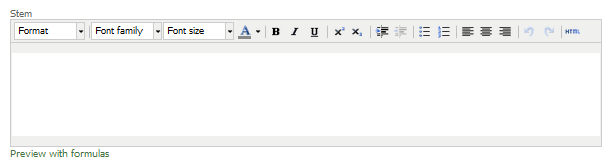
Formula Builder
By now you have probably noticed the “Preview with formulas” link at the bottom of the Stem box. Yes – we heard you and enabled you to add formulas into your questions! This is of course for the math teachers who have been asking for this.
The way we’ve implemented this is through the industry-standard “TeX” typesetting language. Enter your TeX mark-up, then click on the “Preview with formulas” link at the bottom of the Stem box to see how a student would see it on their assessment.
To create an equation or formula, start and end the formula with two dollar-signs “$$”. The start of a specific math symbol starts with “\”. Don’t worry, it’s easier than you think.
For example, try creating the following common formulas: square roots, fractions, powers, and pi. See the two images below.
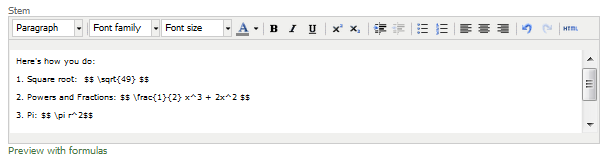
If you click on “Preview with formulas”, you will see this:
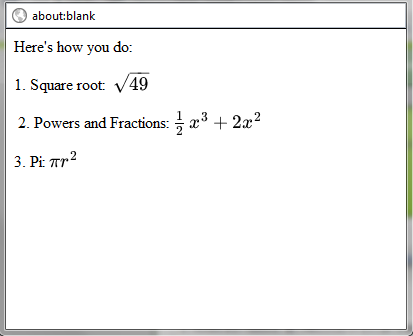
TeX is both very powerful and elegant. It is the preferred choice of many scientists and mathematicians. Now, you can do so much with your math questions. You can do simple fractions to complex integrals. See the following guides for more TeX commands than you’ll probably ever use.
- Short Math Guide for La TeX from Michael Downes at American Mathematical Society
- LaTex Cheat Sheet from Winston Chang
- TeX eEference Card from Joseph Silverman
As always, if you have any questions, comments, or have a feature request, send me a note.
Enjoy!

