levitra funkit.virose.net One question we have had from teachers revolves around the idea of making a test more secure so that students are not able to take tests from home if they are absent or see a test before or after a class period if the test is still open. To help with this, Naiku has created an feature that require students to enter a code before they can take the test.
To activate requiring an access code for testing, go to the main (master) test and edit it. Click on Actions and choose to Edit the test.
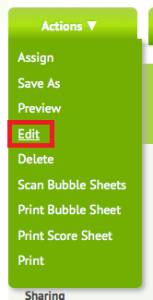
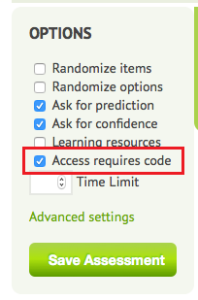
Then assign this test to the classes as you normally would. When teachers are ready to give the test,click on the class and then click on the name of the test. They will see the access code on the left side. In the Sample Test below, the access code is “a530t”.
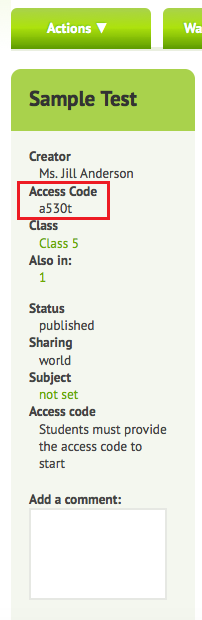
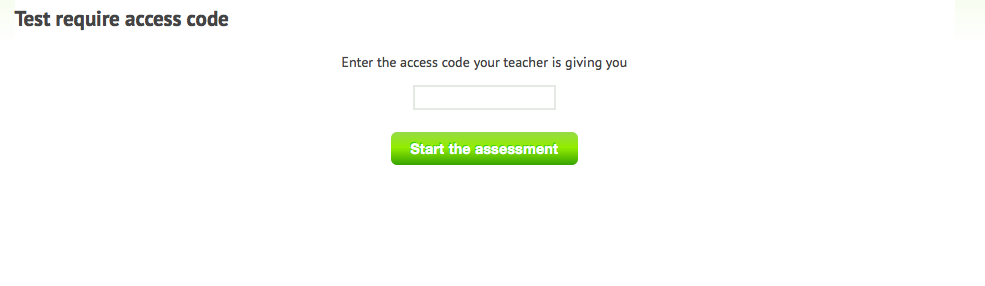
For more information, check out our support documents at www.naiku.net/support
 Naiku Quick Tip is a weekly blog by Naiku Teacher Support Representative Colin Schild, who taught mathematics for grades 5-8 for the past four years. Colin now works to help teachers create more effective and efficient classroom assessment practices. You can reach him at colins@naiku.net or at support@naiku.net. Follow him on Twitter @SchildColin
Naiku Quick Tip is a weekly blog by Naiku Teacher Support Representative Colin Schild, who taught mathematics for grades 5-8 for the past four years. Colin now works to help teachers create more effective and efficient classroom assessment practices. You can reach him at colins@naiku.net or at support@naiku.net. Follow him on Twitter @SchildColin

