The ordering item type gives students a randomized list of items and asks them to unscramble them into the correct order. It is a very strong item because it engages students in a higher order thinking process than simple recall and respond type questions. To setup an ordering question in Naiku, create a new assessment and then add and ordered question.
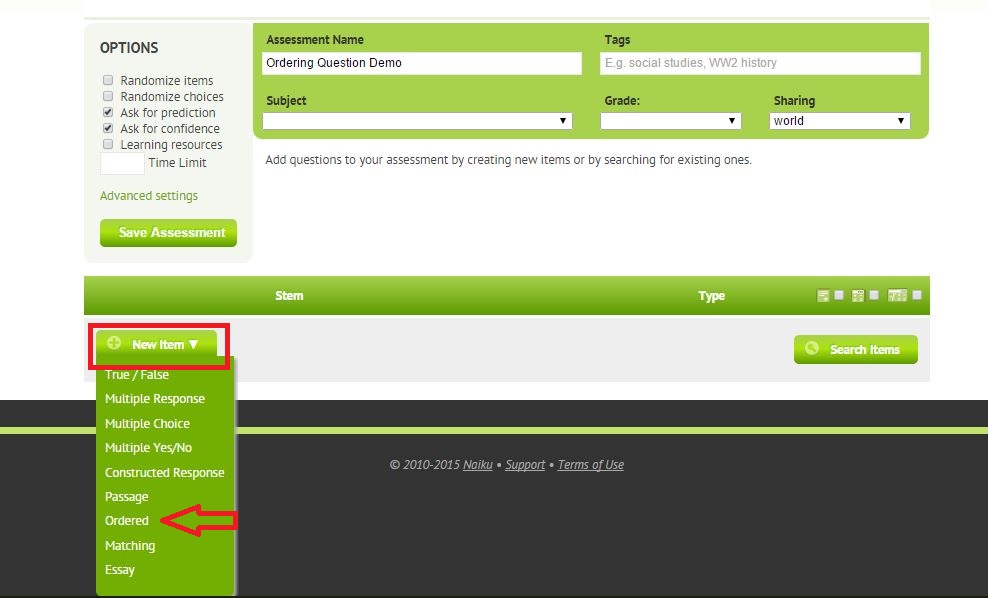
Then edit the ordered type with the directions and the list of terms you want students to organize. Be sure to write them in the correct order. Naiku will automatically randomize the items for students when the test is assigned. Note that the typical formula and text formatting buttons are missing from the top of each box. This is done to keep the space clean and more compact. To access those tools, simply click on the wrench to the left of the box.
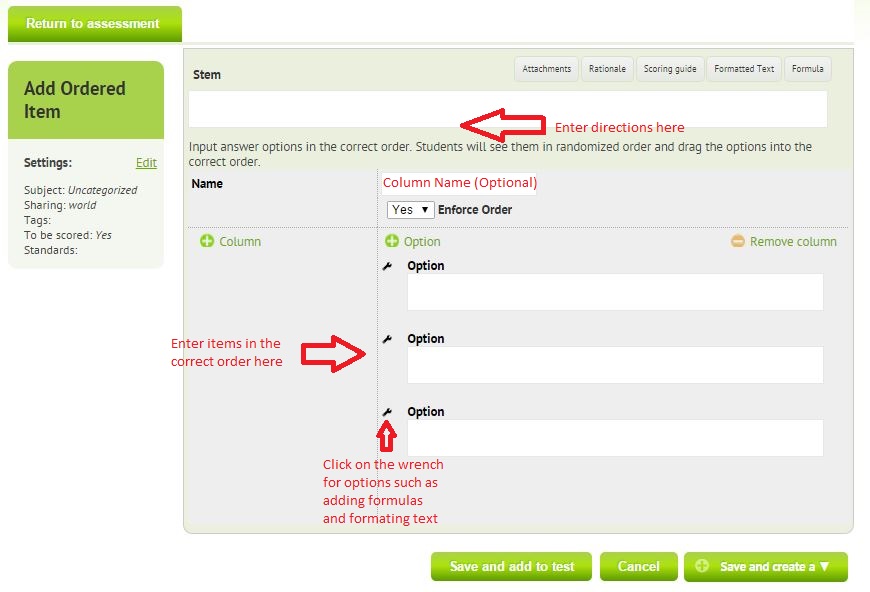
For more helpful tips, go to support.naiku.net. If you have questions on ordered questions or other topics, contact me at support@naiku.net.
 Naiku Quick Tip is a weekly blog by Naiku Teacher Support Representative Mr. Colin Schild, who taught mathematics for grades 5-8 for the past four years. Colin now works to help teachers create more effective and efficient classroom assessment practices. You can reach him at colins@naiku.net or at support@naiku.net.
Naiku Quick Tip is a weekly blog by Naiku Teacher Support Representative Mr. Colin Schild, who taught mathematics for grades 5-8 for the past four years. Colin now works to help teachers create more effective and efficient classroom assessment practices. You can reach him at colins@naiku.net or at support@naiku.net.

