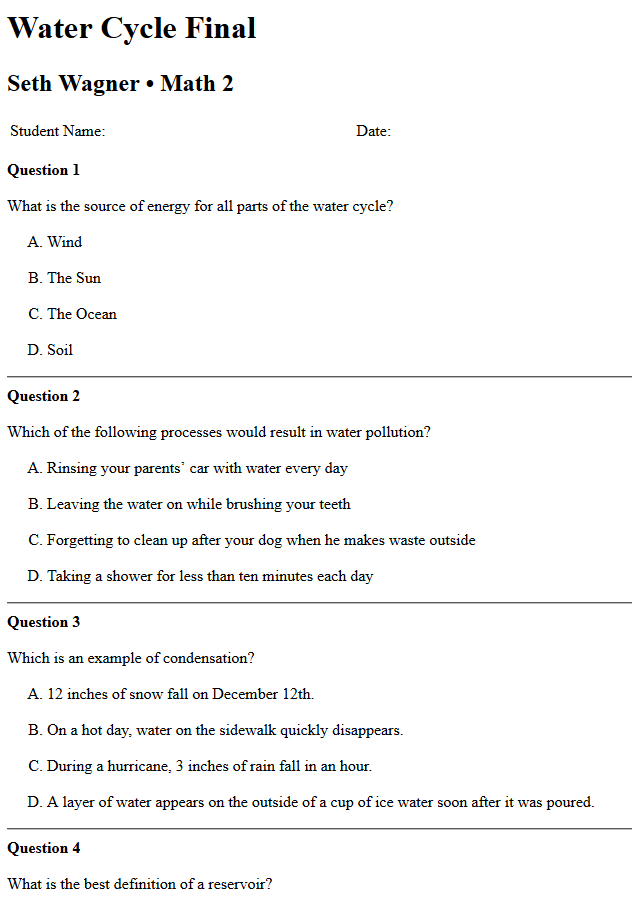Did you know that you can print bubble sheets and have students take a Naiku assessment using paper and pencil?
On occasion, student’s forget their devices at home or bring their device in with no charge, making it difficult for students to take their assessments online. For those instances, Naiku has made it easy and convenient to print out the assessment and a matching bubble sheet for student to take the assessment using pencil and paper.
To print out a bubble sheet for an assessment created in Naiku, from the view assessment page, hover over actions and select “Print Bubble Sheet.” A new tab will open with a custom bubble sheet for your assessment (shown in the screenshot below). In your browser, find the print option to print a copy of the bubble sheet. Note: Each browser has a different placement for their printing option.
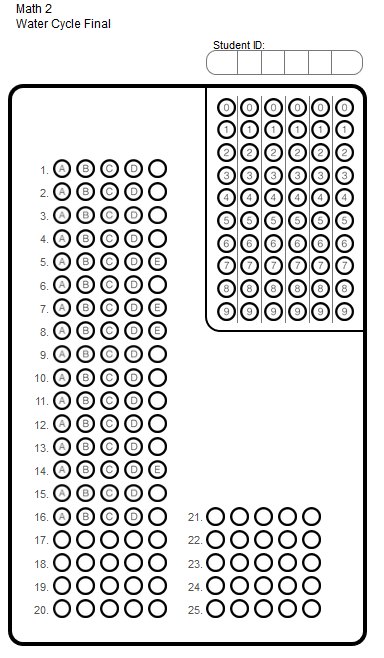
To print out a paper copy of an assessment in Naiku, from the view assessment page, hover over actions and select “Print.” You will then be directed to a printable version of the assessment (shown in the screenshot below). Again, find the print option within your browser to print a paper version. Note: Each browser has a different placement for their printing option.