Did you know that you can share assessments with educators in your school, district, or even throughout the world?
Naiku makes it easy to work in Professional Learning Communities (PLCs) and create, share, and discuss assessments and outcomes in a secure, professional environment. Teachers can easily share individual items and assessments with other teachers from their school, district, or Naiku world if they wish. This is a great way to easily create school- or district-wide item and assessment banks aligned to your curriculum and standards.
To set your sharing level on an assessment, from the assessment creation page, find the “Sharing” option, shown in the screen shot below. You will have 4 options when choosing a sharing level: self, school, district, and world. Choose the option that best fits the needs for this assessment. The sharing level can be changed by editing the assessment at a later date. If you plan to share the assessment with other educators, it is helpful to add tags to the assessment so that it can be easily be found by others.
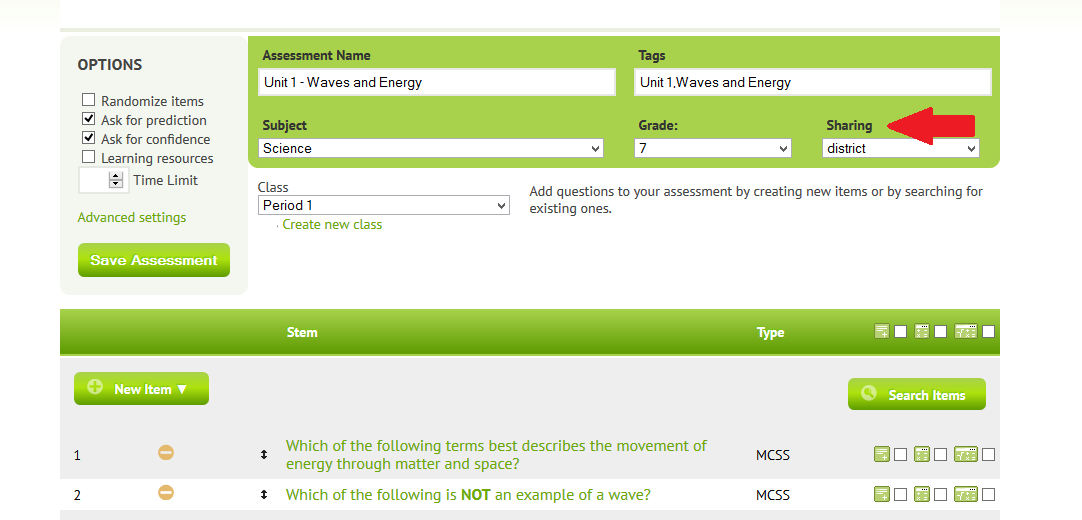
When you create the items for your assessment, the items are automatically shared at the same level as the assessment. This in effect creates your school-wide or district-wide item bank. As you create more and more assessments and items, your item bank will continue to grow. Once you have this item bank, you can search for the items and add them to new assessments.

