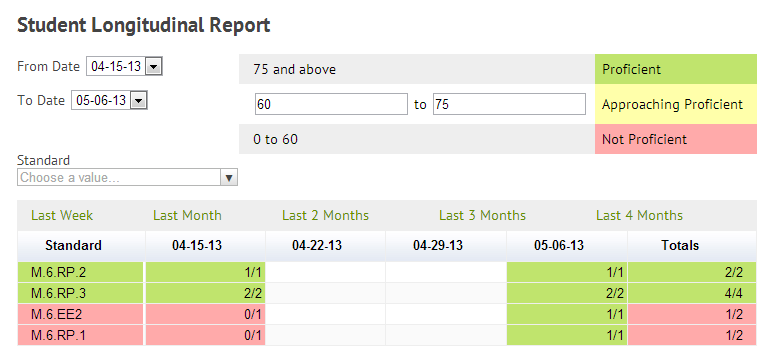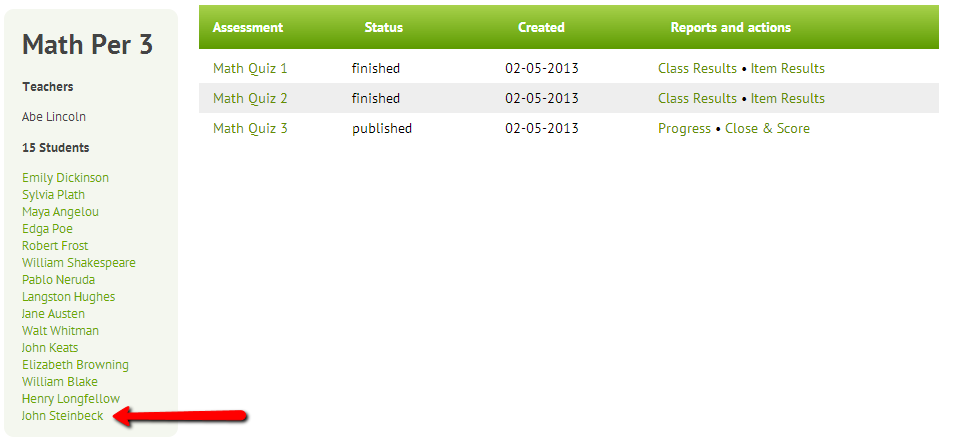New Student Longitudinal Report Allows Teachers to Monitor Student Progress by Standard
In this new report, teachers can monitor student progress by standard by week. Teachers have the option to filter the report by specific dates. Or they can choose pre-defined date ranges (i.e., Last Week, Last Month, Last 2 Months, Last 3 Months, or Last 4 Months). Teachers can also filter the report by standards. Lastly, teachers can set the cut-scores to define proficiency (i.e., mastery of that standards). When students have reached proficiency on a standard it automatically changes to green. This allows teachers to quickly see which standards have been mastered or not mastered.
The number shown in each cell represents the proportion of points earned in that standard. For example, in the report above, the student has reached proficiency on standard M6.RP.3. The student received 2 out of 2 points on 4-15-13 and another 2 out of 2 points on 5-6-13. The student received 4 out of 4 total points possible; this is 100% and greater than the 75% cut-score for proficiency defined by the teacher. To see the percent correct instead of the proportion, hover your mouse over the proportion shown.
To see this report for each student, go into a class and click on the link for a student.