Today, we’re pleased to announce that we have added the Ordered Item type to Naiku. An ordered item is a technology enhanced item (TEI) type that requires students to do more than select a response as an answer. Students interact with the item by selecting and dragging options up or down into the desired sequence. This is a great item type that engages students and allows teachers to assess higher-order thinking skills.
The screenshot below shows how you can create an Ordered Item in Naiku. The item creation form should look familiar to you. It looks like the form to create a Multiple Choice item. Enter the stem to tell students what to do or what to order. Then enter the objects that they should order in the options. For example, if you want students to place the events of a story in the correct order, then put those events as sentences into the options. When presented to students, the options will be randomized and students will have to re-order them into the proper sequence.
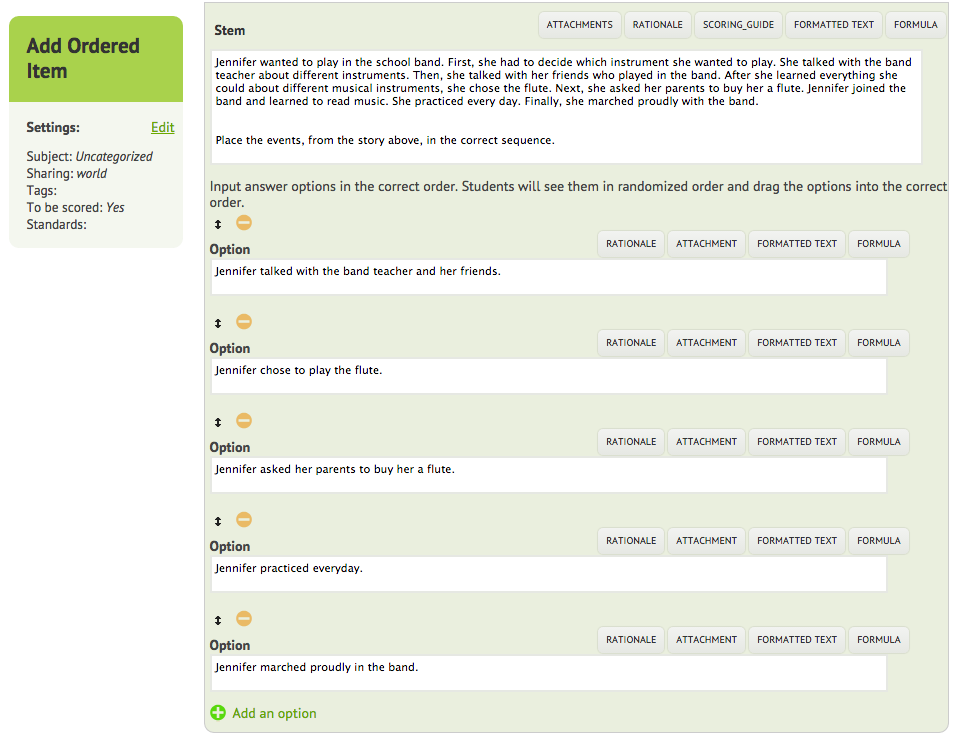
The screenshot below shows what the Ordered Item looks like to students when they take the test. Note how they are required to re-order the options into the correct order. Students will receive 1 point for putting the options into the correct order.
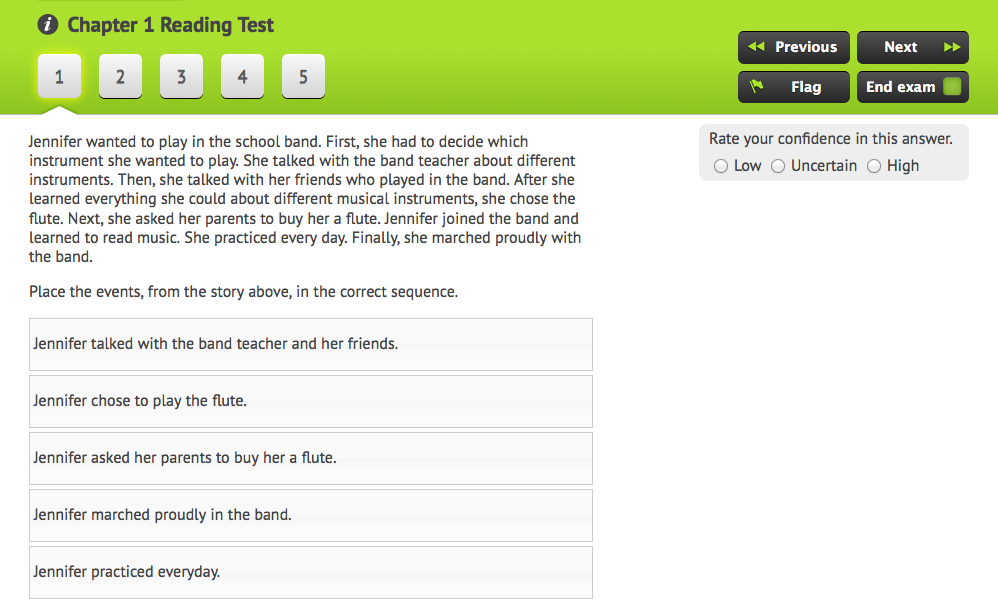
We hope you like this new item type and find useful ways to incorporate it into your assessments. Please send feedback to support@naiku.net if you have any questions.

