
Naiku Blog: News, White Papers, and Case Studies
-
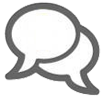
Common Assessment
Read MoreCreate, share and discuss assessment outcomes and instruction in a secure, professional environment.
-

Personalize Student Learning
Read MoreMake learning personal again by engaging students in their scholarship.
-
Google Forms – Naiku Comparison
Read MoreWe are sometimes asked how Naiku compares to Google Forms, a free general purpose survey tool, for use in assessment by schools. In short, Naiku is specifically designed for educators and has many built-in features that promote teacher-student feedback, enhance collaboration, give greater insight into student performance by standard and save time. The following table […]
-
Spotlight on Waverly-Shell Rock MS
Read MoreGuest Blog Post by Erika Shanoff, Reading Teacher at Waverly-Shell Rock Middle School At Waverly-Shell Rock Middle School in Waverly, Iowa, we are fortunate to have an abundance of technology in our educational community. Each classroom is outfitted with interactive LCD projectors, Apple TV’s, voice amplification systems, and document cameras. In the fall of 2012, […]
-
Quick Question Quick Tip #3
Read MoreUsing Exit Tags with Quick Question Did you know that you can easily use exit tags with Quick Question? Starting an exit tag is easy – just press the exit tag button just as you would any other question type and the student devices are instantly updated. Students have predefined choices they can select (see […]
-
Quick Question Quick Tip #2
Read MoreEngaging Students Without a Projector Did you know that you can easily share Quick Question class results with all of your students without the need for a projector? Whether working with a small group in class or all your students outside of class, simply press the Send Results button and the class results will be […]
-
Quick Question Quick Tip #1
Read MoreHow To Identify Individual Student Answers Did you know that you can easily identify individual student answers when polling your students with Quick Question? It’s easy – simply hover your mouse over the answer selection, and a pop-up box will highlight all those students (or teachers if you are using in a staff meeting!) that […]
Search
Popular Posts
-
Data Driven Instruction with Naiku
Premier educators such as Dr. Paul Bambrick-Santoyo (Driven By Data 2.0: A Practical Guide to Improve Instruction) and Dr. John Hattie (Visible Learning) promote the use of data in enhancing instruction and student learning. In this linked white paper, Dr. Adisack Nhouyvanisvong discusses these techniques and showcases how to implement them using Naiku.
-
Use ACT Quick Checks for Progress Monitoring
Naiku provides over 50 ACT Quick Checks for teachers to use for student progress monitoring in all ACT test subjects. ACT Quick Checks are short, topic-focused, formative assessments; typically 6-12 questions in length. Each Quick Check contains questions from a single topic, such as Math-Functions, so teachers can use to easily monitor progress between benchmark […]

