Now, with one button, you can transfer test scores from Naiku directly into your gradebook. (First make sure you’ve already installed the GradeCam plugin. For instructions on how to install the plugin, read this blog post. Not that you do not need to have a webcam or document camera for this to work. Just install the plugin.)
When you’re ready to transfer scores into your gradebook, go to the Class Results page in Naiku for the test that you want to transfer the scores. Part of this page is shown below.
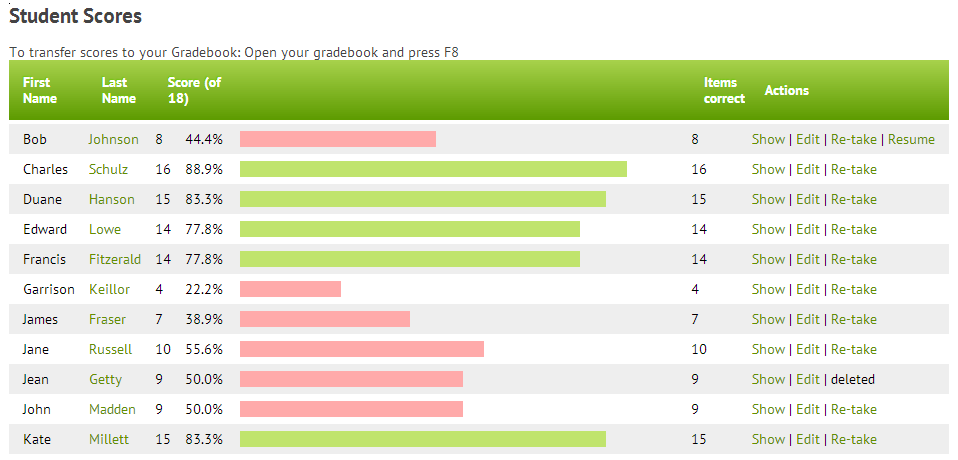
Open your gradebook in another tab on your browser. Note: Your gradebook may look different from the one shown below. In your gradebook, go to the assignment (i.e., test) that you want to transfer the scores from Naiku. Click on the very first cell in the column for that assessment. This should be the very first student (shown here sorted by last name) in the class.
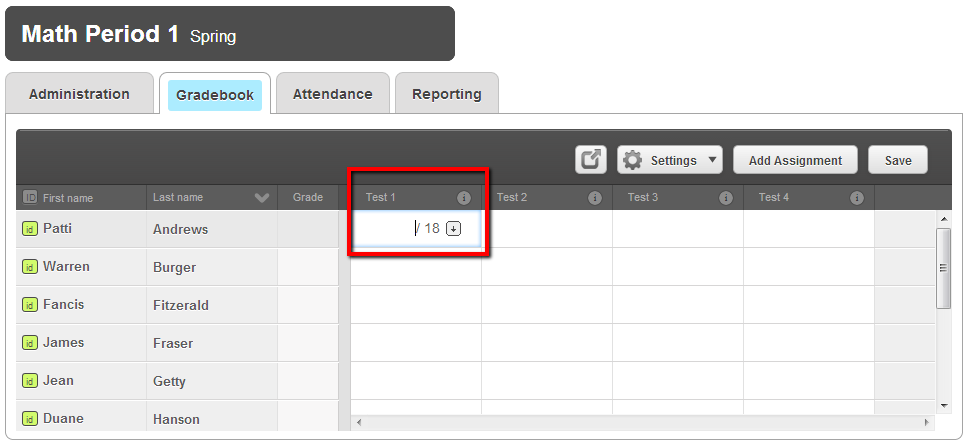
Press your Naiku HotKey (default is F8). This will transfer the scores from Naiku into your gradebook. That’s it! Congratulations! You’ve just transferred your scores from Naiku into your gradebook.

