order cheap viagra Today, we’re also pleased to announce that we have extended the functionality to the Ordered Item type in Naiku. See our previous announcement on Ordered items.
Now, you can add multiple columns to this item type. This allows you to ask students to drag and drop options into multiple columns. For example, you can now ask students to group animals and plants or to sort numbers by multiple of 5 and 7.
Here’s a screenshot of how to create an ordered item with two columns. Note that for each column, you have the option to enforce the order of the numbers. In the example below, I’ve chosen “No” since I do not care if they put them in the correct order. I just want the students to move the numbers to the correct column. However, if I created a question and asked students to arrange the numbers from smallest to largest, then I would want to set Enforce Order to “Yes”.
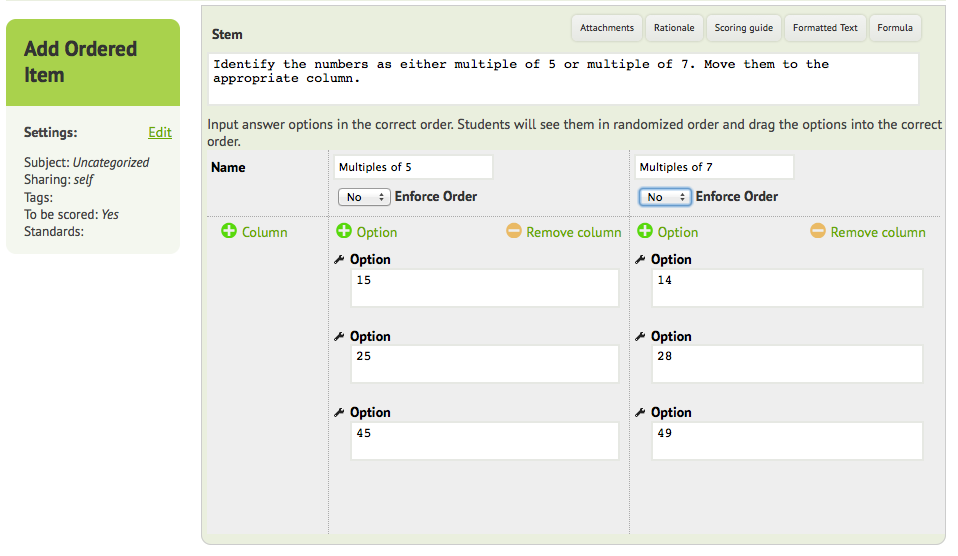
When students take the test, they will see this view. To answer the question, they need to drag and drop each number to the correct columns.
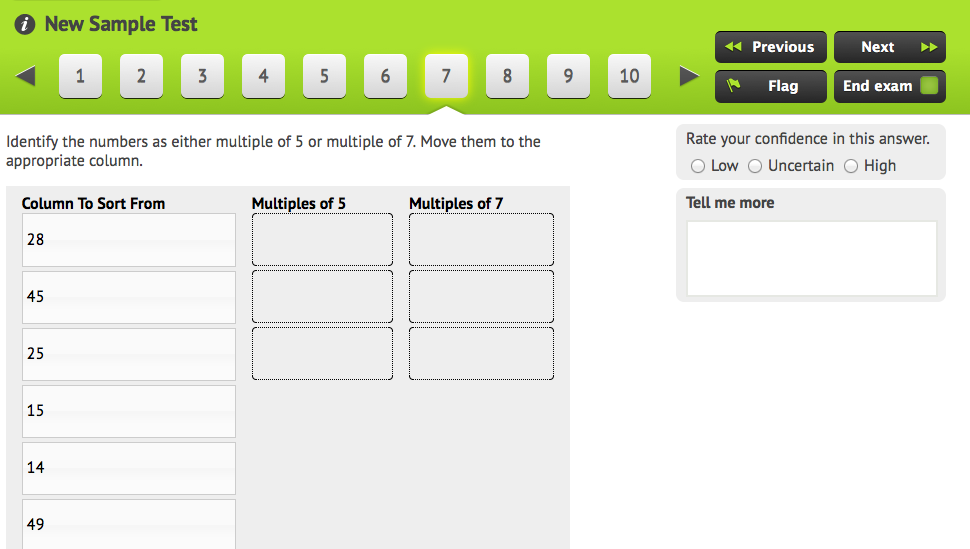
We hope you like this new addition and find useful ways to incorporate it into your assessments. Please send feedback to support@naiku.net if you have any questions.

