In Education today, educators recognize that they must work together to achieve their collective purpose of learning for all. Therefore, many states, school and districts are creating structures to promote a collaborative culture. With Naiku’s “Teams” feature, we try to make this process easier by allowing educators to compare data and assign tasks within a professional learning committee.
To create a team for your professional learning committee, start by clicking “Teams” at the top of your Naiku teacher page. Now, select “New Team” and enter the name of your professional learning committee (for example, “5th Grade PLC”). Once your team has been created, add the teachers on your team by typing their name in the “Add Member” box. Select the correct teachers and you will see the teachers’ names populate under “Members.” (shown below)
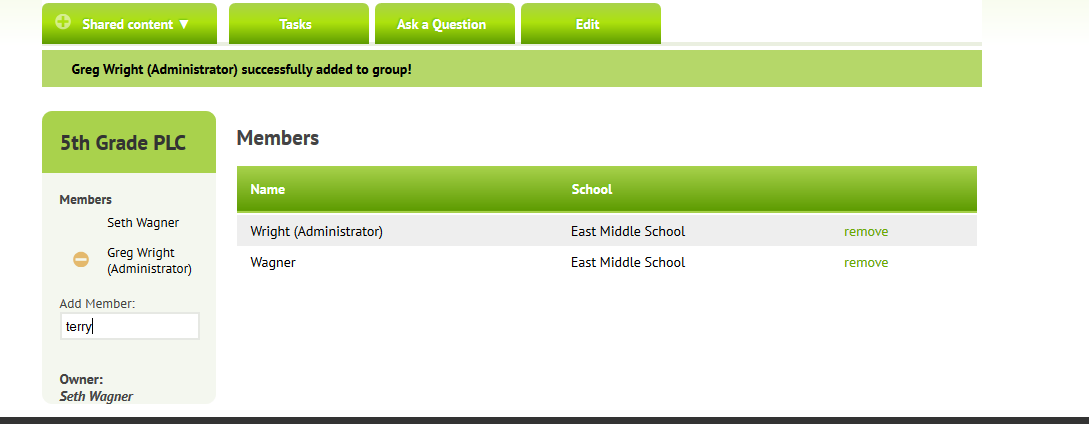
Teachers can be added, in the manner explained above, or deleted at any time. To delete a member of your team, simply click the red – next to the members name that you would like to delete.

