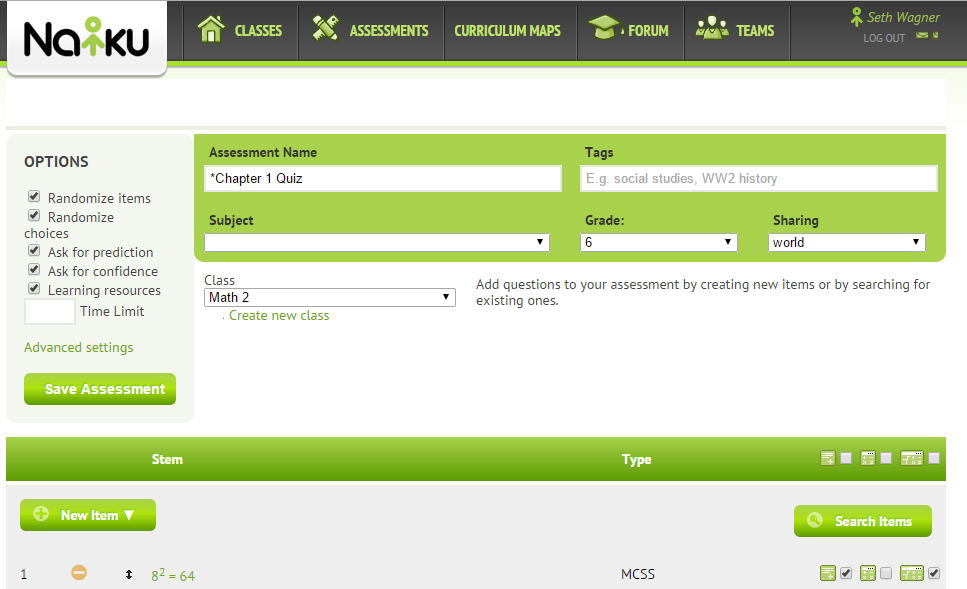Did you know that you can randomize the the order of you test items as well as the answer choices within each item?
Randomizing the order of your test items and answer choices can be a great asset to teachers who want to deter cheating while students are testing within Naiku.
To randomize your test items and answer choices, from the assessment creation page, find the “Options” menu on the left side of the screen, shown in the screen shot below. Here, you will find are a number of options that Naiku allows educators to enable or disable to suite their testing needs. Locate and check the option for “Randomize Items” and/or “Randomize Choices” to enable these features.
When you randomize your test items, the test questions themselves will be put into a ‘random’ order for each student. When you randomize answer choices, the answer choices for each question will be put into a ‘random’ order for each student.
Note, when randomizing answer choices, only multiple choice, multiple response, and multiple yes no item types will be affected.