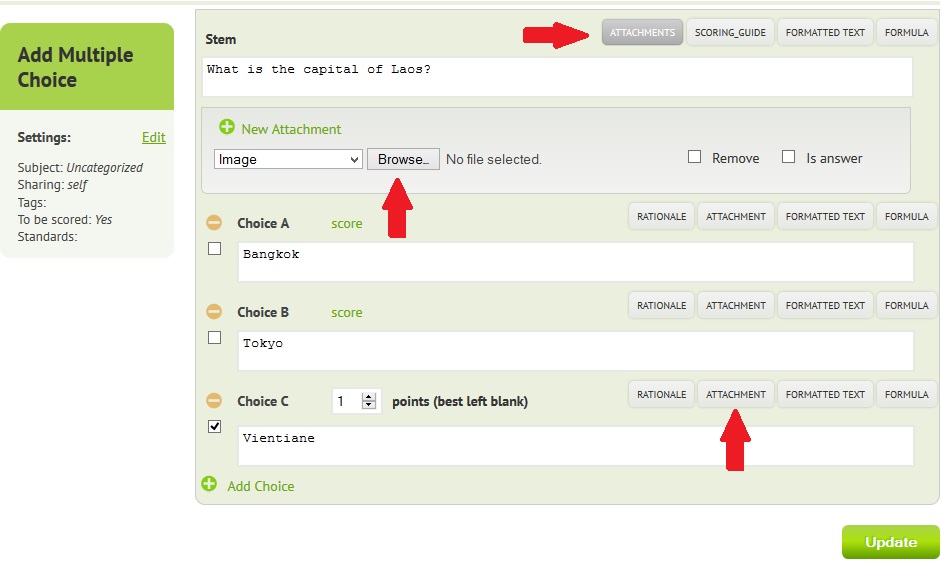Did you know that you can add images or diagrams to a question and its answer choices?
Quick Tip: In some instances, images or diagrams can be an important tool in assessing a student’s knowledge. Within an assessment, images can be added to a particular question or answer choice. Let’s take a look at how we can add these images.
To add images to an individual question, on the question creation page, select the “Attachments” button. An image can be added to both the stem, and/or each individual answer choice. After selecting the attachment button, a box will appear that will then allow you to browse for images that you have saved to your computer. Simply select select an image you would like to add to the question or answer choice. Once you have selected your images, make sure to save/update the question to save your images.